Back
Improved integrations for IDE and Code Review plugins
- Improved
- Cédric Teyton
- on 22-03-2022
On-premise version: 4.6.2
♾️ Closer Integration for our code review plugins
Our latest web browser plugin (version 3.0.7) offers a more integrated experience during code reviews on Pull / Merge Request page:
- Suggestions (positive and negative) appear directly on the page, and you don't need to enable this feature anymore.
- From each suggested practice, you have the possibility to:
- Add a comment based on this suggestion: this will add the name of the practice and its URL in the comment
- Use the source code snippet as an example or counter-example of the best practice to enrich its documentation
- Open the best practice description
- And you can still create a best practice from a comment!
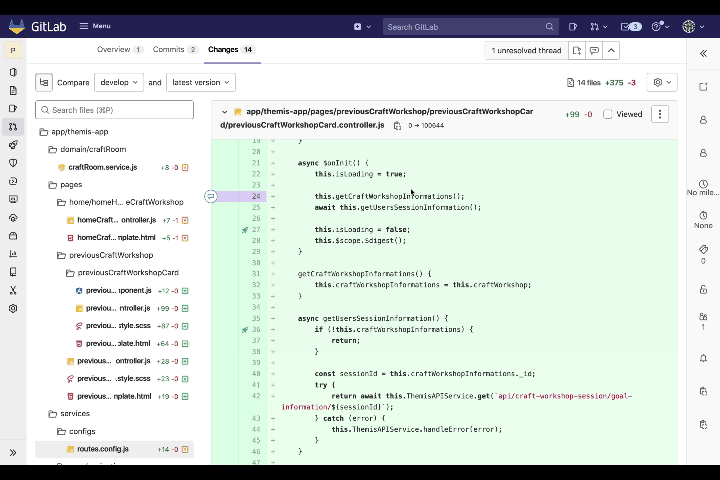
These features are currently working on GitLab, GitHub, and Azure DevOps, Bitbucket is coming soon.
🔭 IDE plugins display suggestions outside the context
We changed the behavior of our IDE plugins, and you can now enjoy suggestions from Promyze in all the source code displayed in your current editor. Previously, suggestions were provided based on your cursor position in the editor.
You'll need to update the following versions to enjoy this new behavior:
- JetBrains: 4.1.0
- VS Code: 5.1.0
- Visual Studio and Visual Studio 2022+: 3.1.0
- Eclipse: 2.1.0
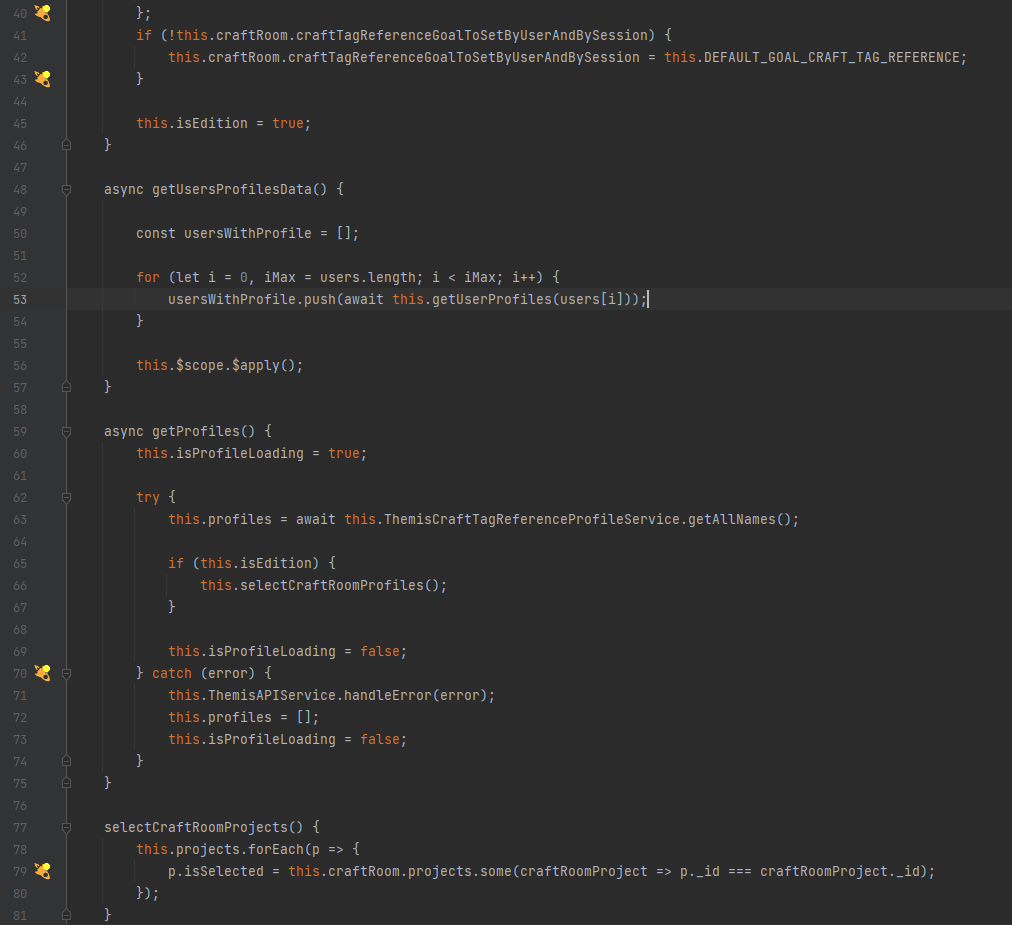
🥇 Order Regular Expressions
You can now sort regular expressions by order of predominance. For some best practices, you may have both positive and negative regular expressions to detect them, but you would like the detection to happen within a specific order. This is now possible using the button "Order regex" available from the suggestions settings module, which will offer you something similar to this:
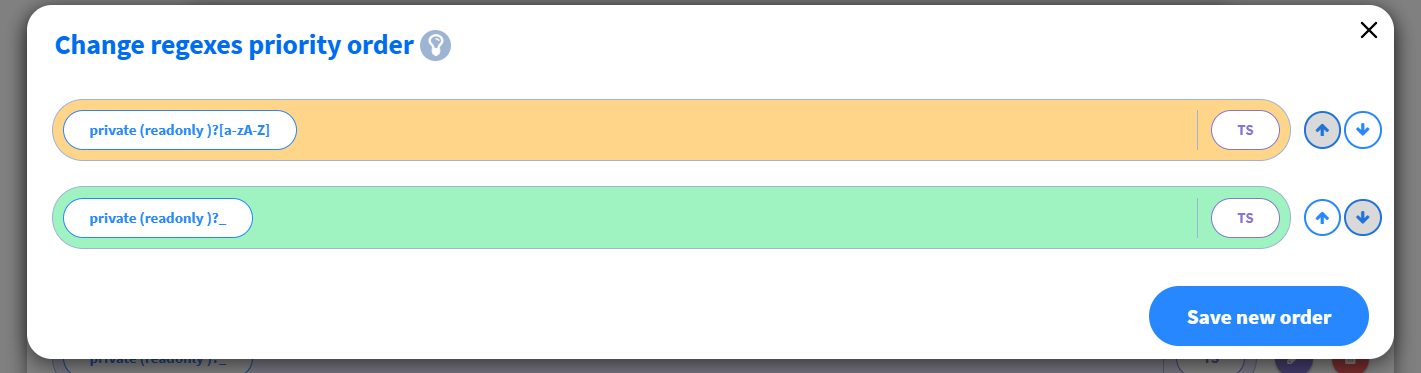
🔬 Refine suggestions to file patterns
So far you could only set file extensions when tuning the recommendations for practices. You can now set a file name as a pattern to be more restrictive on where the suggestions should be displayed.
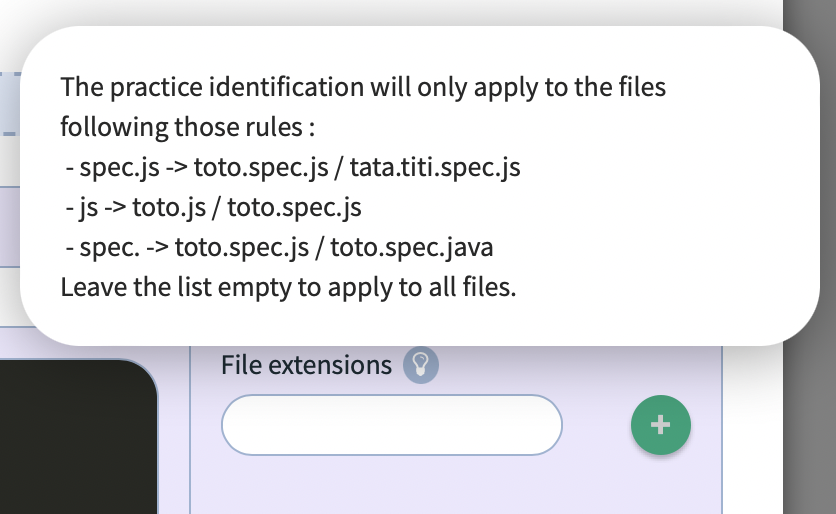
📰 Others
- Bug fixes and UI improvements within the Craft Workshop sessions
- Fix an issue with authentication on Active Directory with SSL enabled

