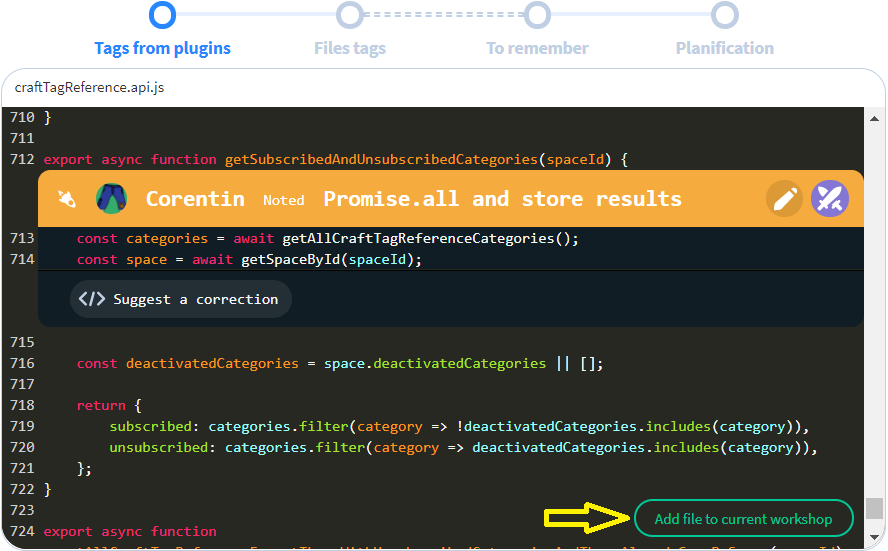Major upgrade for automatic suggestions
- Improved
- Cédric Teyton
- on 19-01-2023
On-Premise version: 4.10.0
💡 Upgrade on automatic suggestions
This topic condenses most of the change of this release.
First of all, we withdrew the legacy keywords vectors, so only the regular expression system is available. This enabled us to improve the suggestions provided in your Promyze plugins and to earn precision in the results we provide. To benefit from this new system, please update to one of the following versions of the Promyze plugins:
- For VSCode: 7.0.0
- For JetBrains: 6.0.1
- For Visual Studio: 5.0.0
- For Eclipse: 2.4.1
- For Chrome: 3.2.0
- For Firefox: 3.2.0
🛬 Onboarding revamp
It’s simple to get started with Promyze, and we just made it even more straightforward.
You can now create your Promyze account, we set up a default space, so you get started in seconds with a step-by-step product tour. For new users that you would invite to your space, we updated the onboarding for a better experience.
🎨 UX improvements
We applied multiple fixes and upgrade, mainly in the Workshop and Suggestion Management sections, to enhance the user experience.
Filter suggestions & share craft workshop report
- New Fixed
- Cédric Teyton
- on 30-09-2022
🌟 You can now share a Craft Workshop report
During a Craft Workshop, on the Tab "practices review," you now have the possibility to visualize a Craft Workshop report.
Available in HTML/RawText format, these reports can be sent using your favorite mail client.
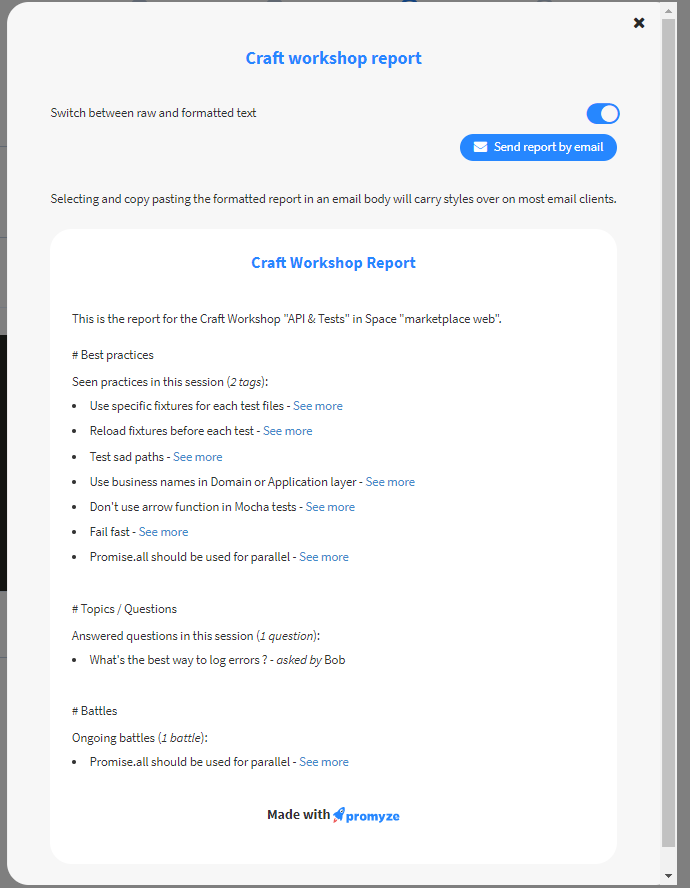
🛠️ Filter categories of practices for the automatic suggestions
Users can customize the categories of practices for which they want to get suggestions in their IDE or during a code review. It's possible to exclude some categories of practices from the suggestions.To configure this, click on Profile (your avatar) -> Administration -> Suggestions.Then, you'll be able to input the categories of practices you want to exclude from the suggestions. See the full documentation here.
🌟 Other fixes
- An issue with multi-lined regular expressions has been fixed
- Styling with Markdown rendering has been improved
- An issue with JWT token has been fixed
New "Submit question/topic feature" & new dashboard to manage suggestions
- New
- Cédric Teyton
- on 09-09-2022
🌟 And now comes the "Submit Topic / Question" feature, to create new best practices!
So far, you could submit best practices to Promyze with your IDE or code review plugins🚀
But some of our users told us they were sometimes unclear or uncertain about a best practice, and wanted to ask or show something to their team. And it turns out a Craft Workshop is a perfect place to raise such discussions!
From your Promyze plugins, you can now identify a piece of code and submit a discussion topic / question to Promyze for the next Craft Workshop, for instance, if:
- You'd like clarifications on a coding standard found in your code;
- You've got a question on the understanding of a pattern or a piece of code;
- You're convinced a best practice is not followed but can't really explicit it or name it so far, and need your team's opinions
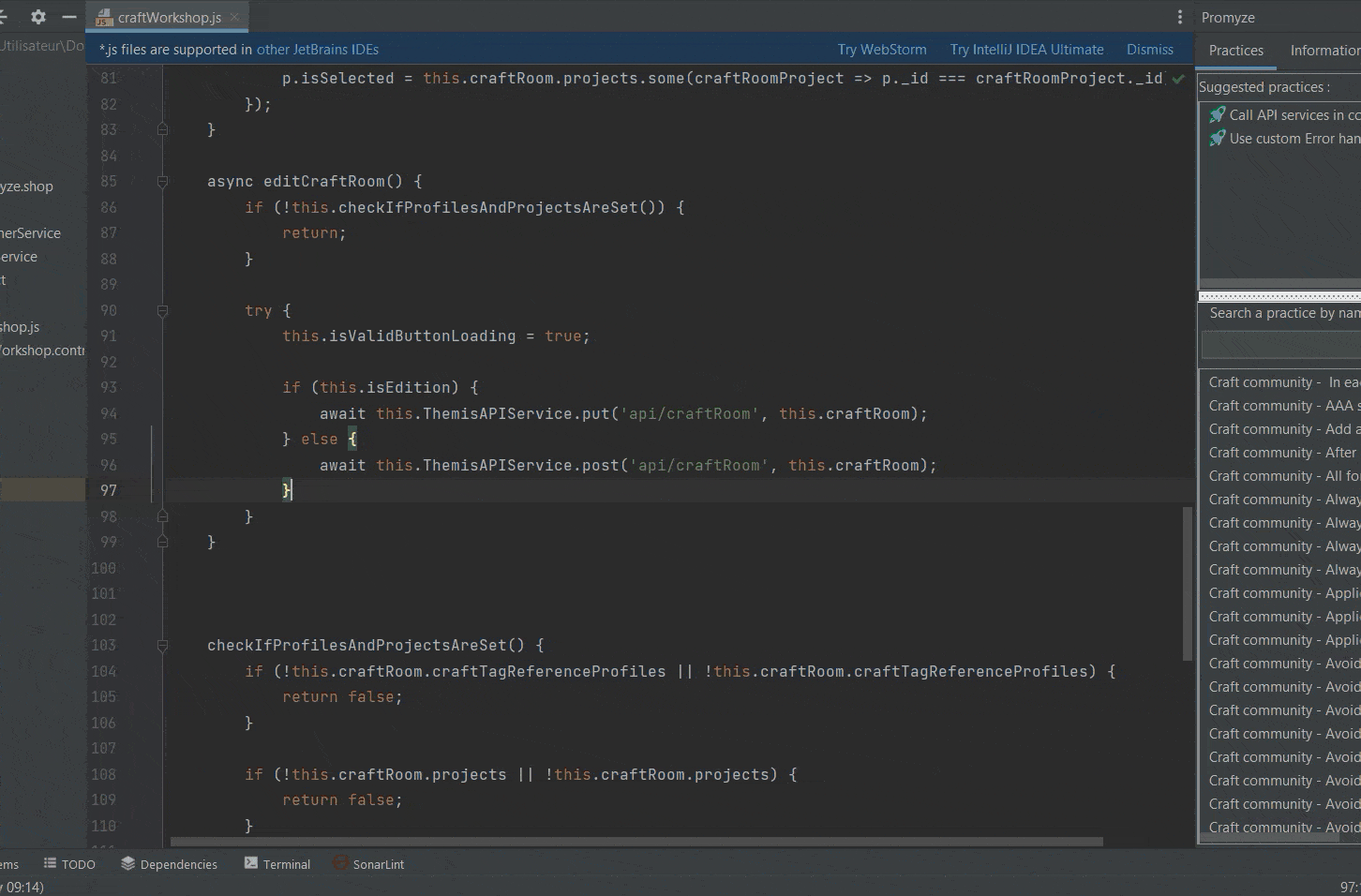
🛠️ A dedicated page for managing the automatic suggestions is available
From the "Our Practices" menu there is a link to a page called "Manage Suggestions". This module will help you to:
- Get statistics on the number of suggestions sent for each of your practice
- Identify which practices have been configured for automatic suggestions
- Enable or disable the suggestions for a practice
🌟 Other changes
- A Regular Expression can now be added from the plugins when you create a new best practice
- Fixed an issue with the OpenLDAP connection
- Fixed a minor issue with the creation of new practice from the Web browser plugin
Markdown, DataBoard, API REST, Public Hub,... what's new in Promyze ?
- New Improved
- Cédric Teyton
- on 21-07-2022
On-premise version: 4.8.0
⭐ What's new in Promyze?
- We introduced Markdown to the editor of practices. A preview mode was also introduced as support. Find our documentation on how to use Markdown in Promyze on this link.
- A new Data Board menu is available in Promyze and gives you analytics on practices creation and usage, statistics on suggestions, and more.
- A REST API is now available to retrieve your best practices. You'll find the documentation on this link.
- Several improvements have been made to the Discovery Workshops module.
- A new onboarding modal welcomes newly registered users.
🚀 The Public Hub is here
We recently released a public Hub of best practices. This is a place where you can either contribute by importing your best practices (created from Promyze), or export them to use them in Promyze.
From the catalog page in Promyze, you now have a direct link to the Hub.
Boost onboarding with discovery workshops!
- New
- Cédric Teyton
- on 09-06-2022
On-premise version: 4.7.0
🚀Create a new onboarding experience with the Discovery Workshops!

When you welcome new recruits in your team, they need to get familiar with your codebase and your best coding practices. If you use Promyze to record them, you're ready to create your first Discovery Workshop:
- Select a list of best practices you want to include in your Discovery Workshop
- Select for each practice some examples and counter-examples from the practice documentation. Name your Workshop, and it's ready!
- Each user will have to identify in the source code of the Discovery Workshop where the best practices have been followed or not
📺 Want to see the result?
This 1-minute video will guide you through a quick tour of the Discovery Workshops
⭐ Other improvements
- You can set a MONGO_URI environment variable to connect to MongoDB. Still, you still need the MONGO_DB variable, all others will be ignored.
- A fix has been made on Git HTTPS connections (on-premise version)
Improved integrations for IDE and Code Review plugins
- Improved
- Cédric Teyton
- on 22-03-2022
On-premise version: 4.6.2
♾️ Closer Integration for our code review plugins
Our latest web browser plugin (version 3.0.7) offers a more integrated experience during code reviews on Pull / Merge Request page:
- Suggestions (positive and negative) appear directly on the page, and you don't need to enable this feature anymore.
- From each suggested practice, you have the possibility to:
- Add a comment based on this suggestion: this will add the name of the practice and its URL in the comment
- Use the source code snippet as an example or counter-example of the best practice to enrich its documentation
- Open the best practice description
- And you can still create a best practice from a comment!
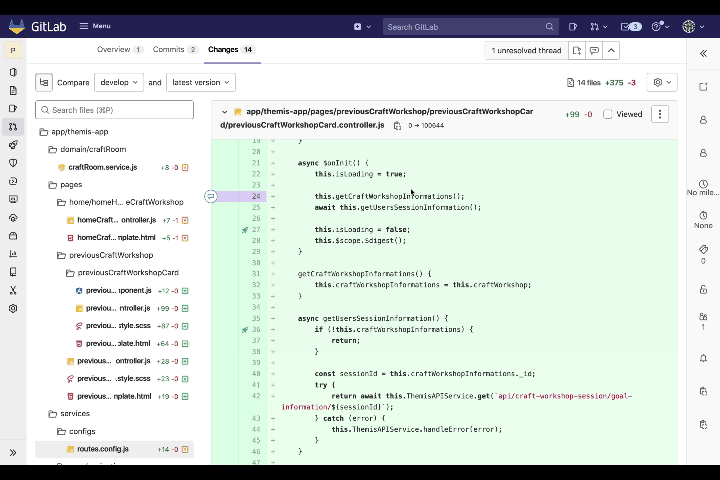
These features are currently working on GitLab, GitHub, and Azure DevOps, Bitbucket is coming soon.
🔭 IDE plugins display suggestions outside the context
We changed the behavior of our IDE plugins, and you can now enjoy suggestions from Promyze in all the source code displayed in your current editor. Previously, suggestions were provided based on your cursor position in the editor.
You'll need to update the following versions to enjoy this new behavior:
- JetBrains: 4.1.0
- VS Code: 5.1.0
- Visual Studio and Visual Studio 2022+: 3.1.0
- Eclipse: 2.1.0
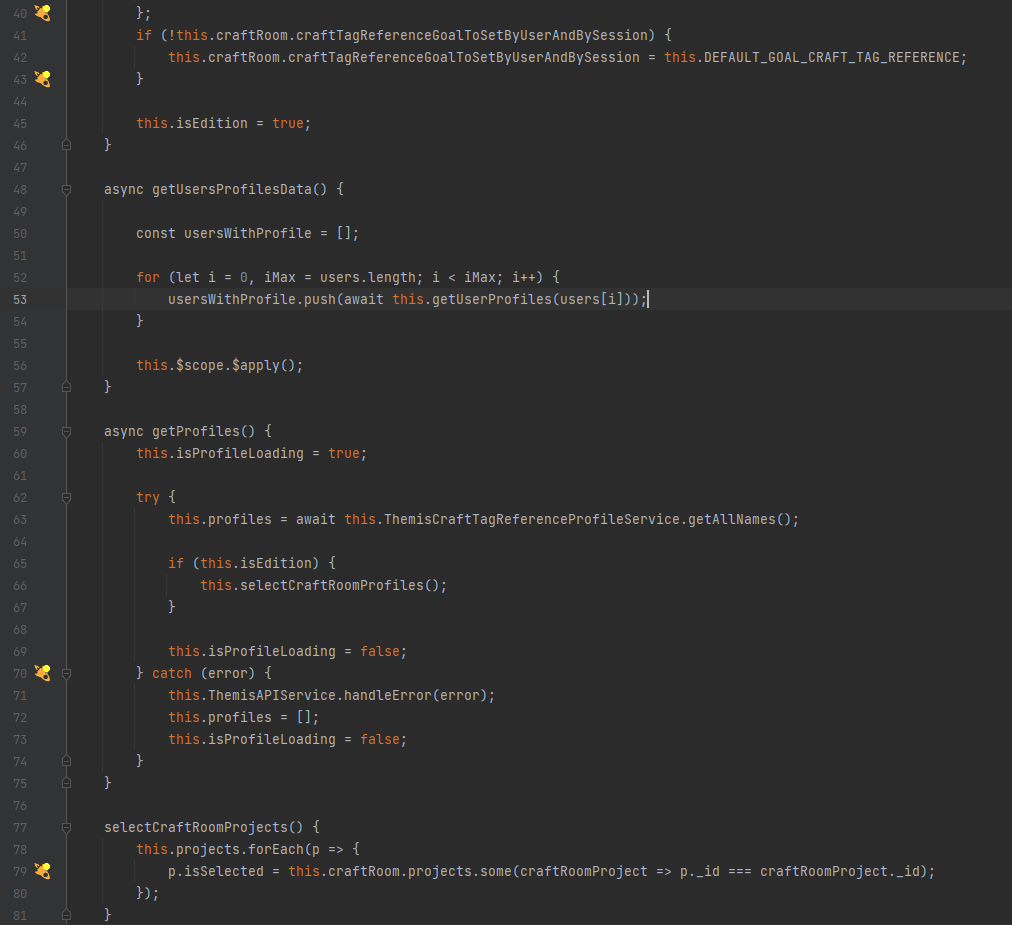
🥇 Order Regular Expressions
You can now sort regular expressions by order of predominance. For some best practices, you may have both positive and negative regular expressions to detect them, but you would like the detection to happen within a specific order. This is now possible using the button "Order regex" available from the suggestions settings module, which will offer you something similar to this:
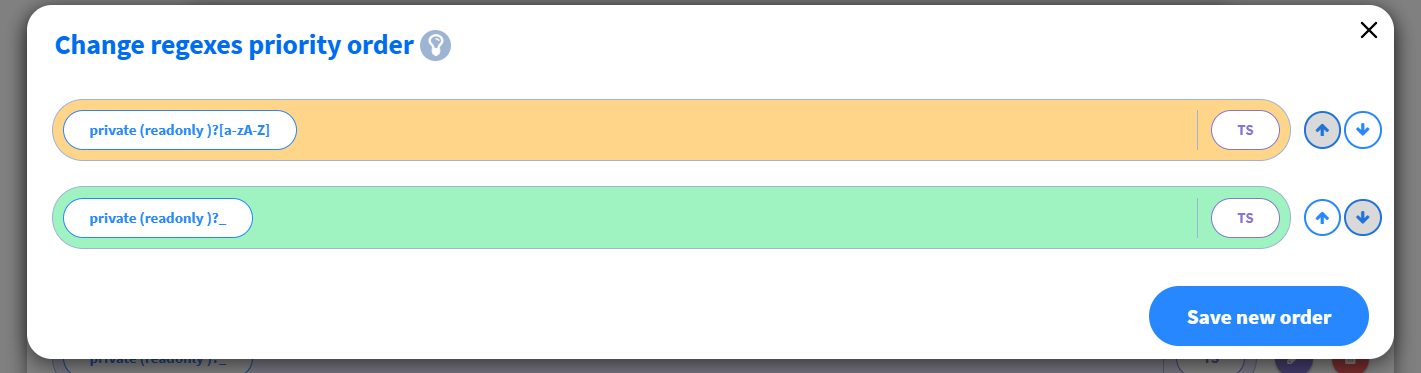
🔬 Refine suggestions to file patterns
So far you could only set file extensions when tuning the recommendations for practices. You can now set a file name as a pattern to be more restrictive on where the suggestions should be displayed.
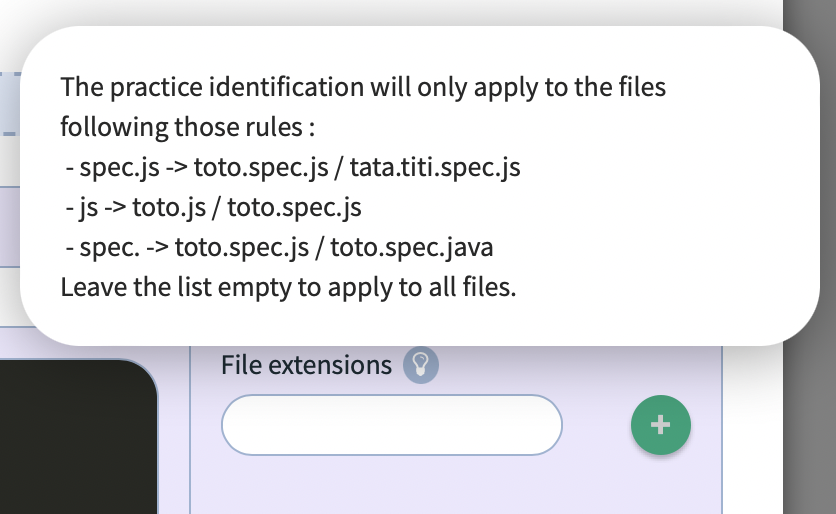
📰 Others
- Bug fixes and UI improvements within the Craft Workshop sessions
- Fix an issue with authentication on Active Directory with SSL enabled
Major improvements on automatic suggestions and craft workshops organization
- New Improved
- Cédric Teyton
- on 11-02-2022
On-premise version: 4.6.0
⌨️ Use regular expressions to identify practices
To provide more relevant recommendations, you can now configure regular expressions for positive and negative examples. You can also restrict the detection of practices to specific file extensions.
We also provide facilities to try your regular expression against custom snippets of source code or your current existing examples.
⏭️ Add manual vectors of keywords
So far, you could select keywords extracted from the examples and counter-examples you've identified. Now, it's possible to add a custom set of keywords to improve our detection algorithm. Note that only alphabetical characters are allowed. If you need to go further, we recommend using regular expressions.
Similar to the regular expression feature, you can also limit the detection to some extensions of files.
📚 A clear overview of what's in your craft workshop, and select the content you want before running it
So far, when you ran a Craft Workshop, all the practices identified by your team were included in the Workshop. We wanted to let our users free to start a Workshop with the content they want, in case they want to focus on specific topics or skip contributions from developers currently unavailable. Also, we wanted to provide a clearer overview of the content of the practices waiting for a review.
That's why you can now have a clear overview of what's in the Workshop, select the positive and negative examples you want to review, and click on the button "Launch the workshop" with your selection:
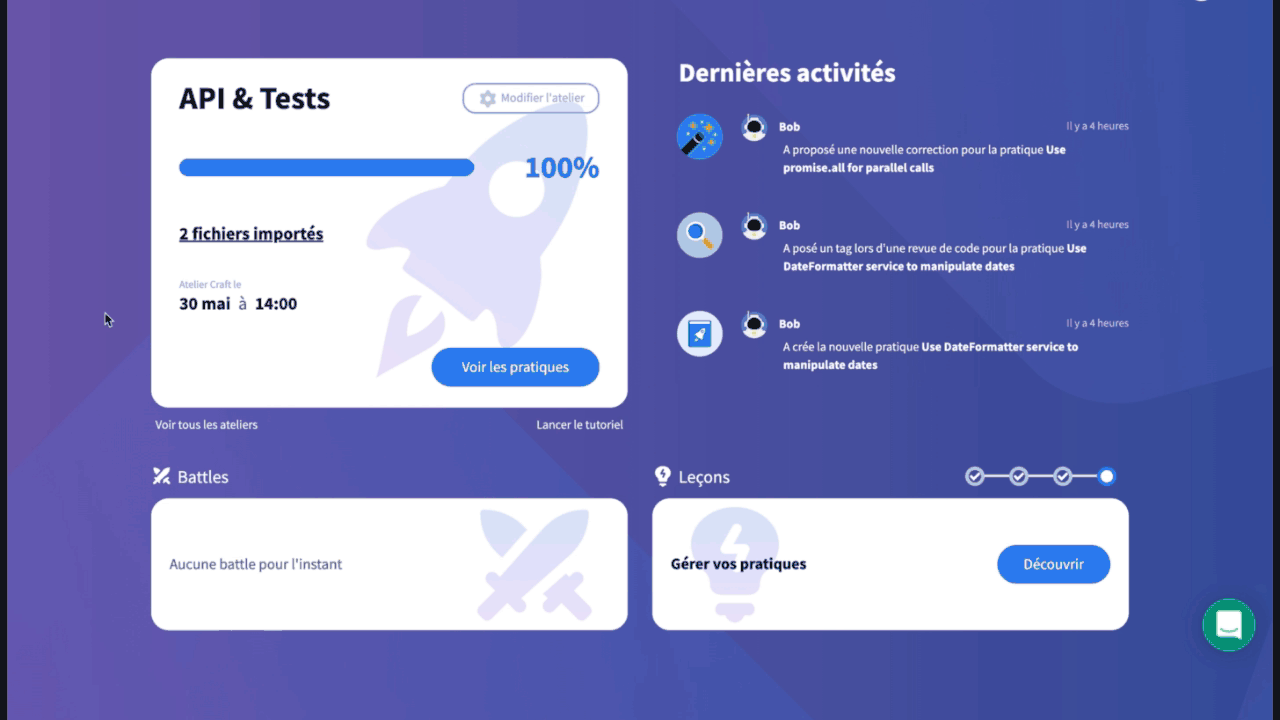
🎨 Improved UX workflow during Craft Workshops
During a Craft Workshop, you review best practices with your team and take decisions on whether to keep or not the suggested examples. We improved the user workflow in the Workshop, and now for each practice, the workflow is more intuitive:
- If new practice: Validate/Delete/Run battle
- Validation of the example
- Configuration of the automatic suggestions
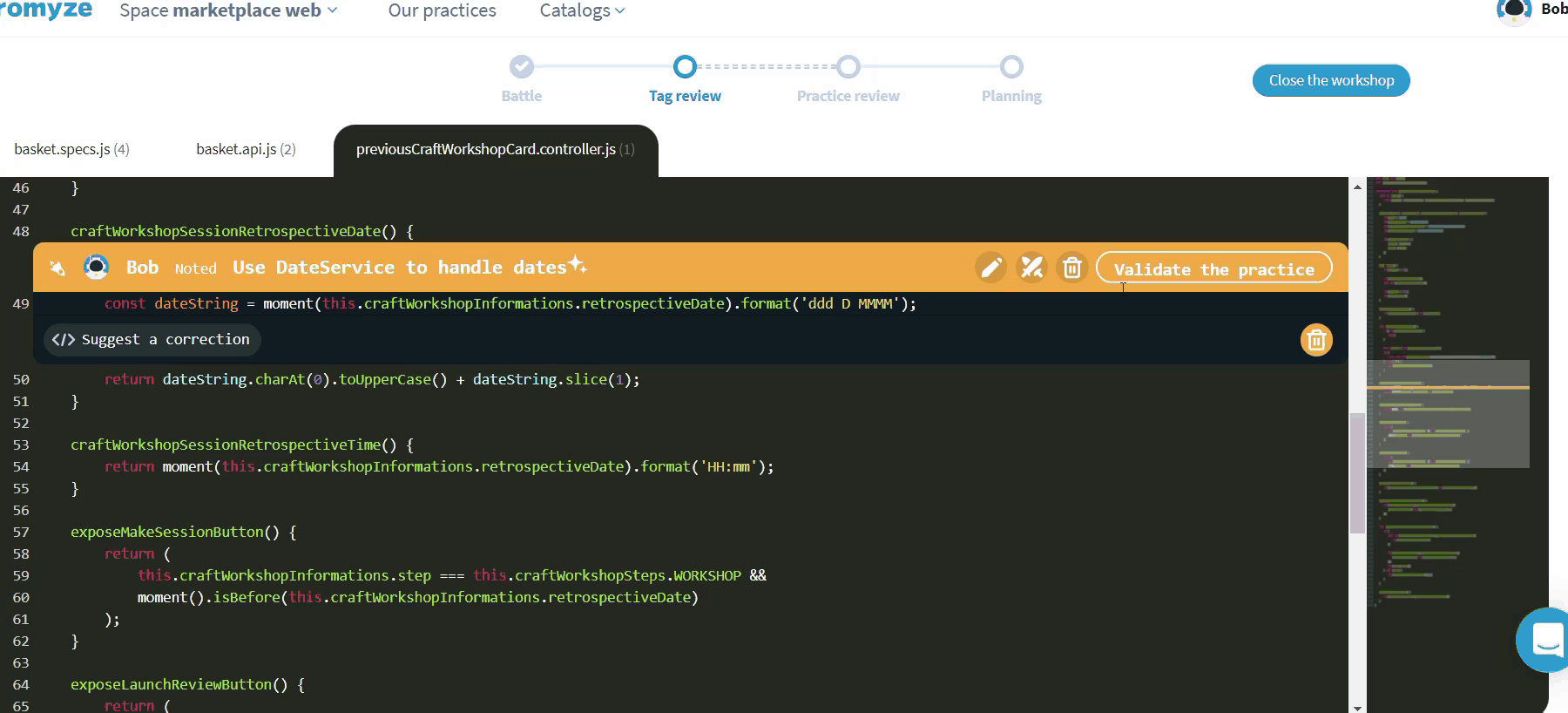
⚠️ Update of plugins required
This new version of Promyze introduces breaking changes for all our plugins; please update your Promyze plugins to at least the following versions:
- Chrome / Firefox / Edge / Opera : 3.0.0
- VS Code: 5.0.0
- Visual Studio: 3.0.0
- JetBrains: 4.0.0
- Eclipse: 2.0
🔎 A tighter integration during your code reviews
The new versions of our web browsers plugins provide closer integration on your favorite Git Platform when you're reviewing code through Pull/Merge requests.
Now, when you write down a comment that refers to a best practice explanation, a button "Create a Promyze practice" is available to submit a best practice example to Promyze! With that feature, no excuses for forgetting to make everyone in your team benefits from your explanation :)
Please note that the Chrome extension requires a new authorization to access the history of the web browser for this feature. You'll likely be asked to validate this during the plugin update.
This is currently available for GitHub and GitLab, and we're actively working on BitBucket and Azure DevOps compatibility.
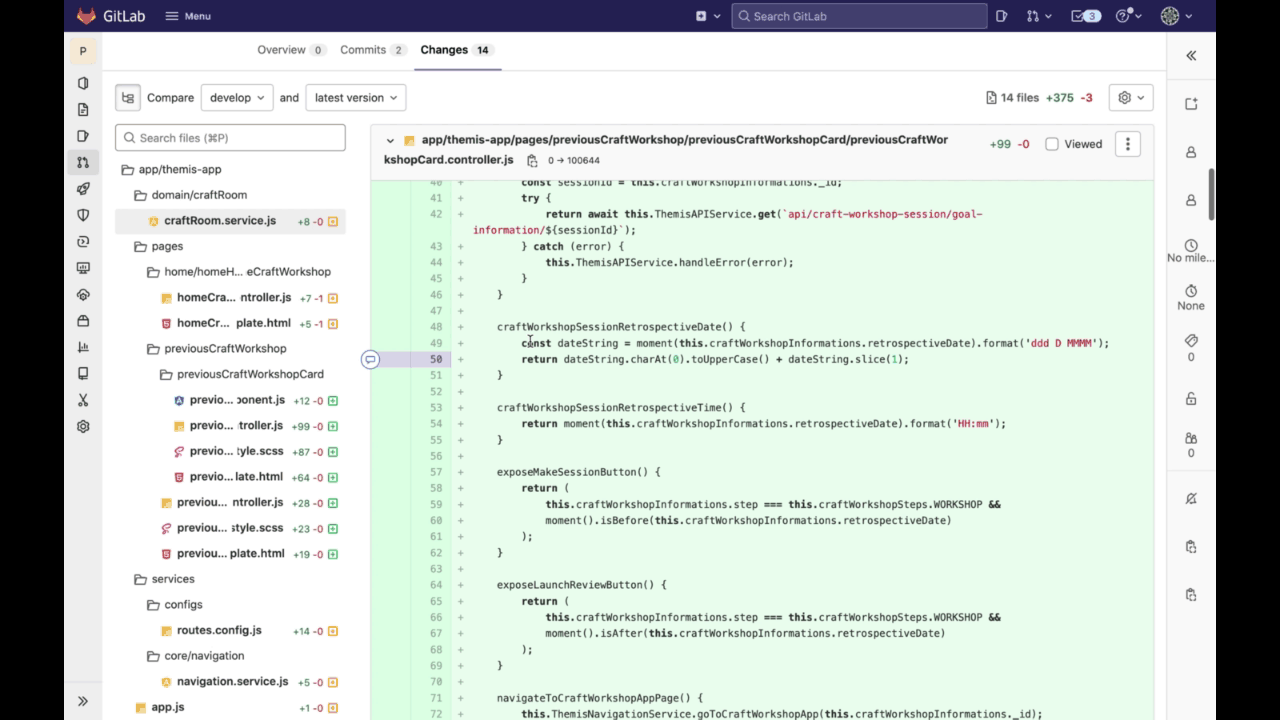
Add description of best practices in IDE plugins, space deletion, UX improvements...
- New Improved
- Cédric Teyton
- on 13-12-2021
On-Premise version: 4.5.7
♻️ Spaces can now be deleted
The spaces administration menu offers the capability to remove an entire space from your organization in Promyze.
📝 In IDEs, descriptions can be added while creating a best practice
When you identify a practice example in your IDE, you can now add a textual description to it. Previously, this was only available within the Promyze Web UI.
You need to upgrade Promyze plugins to the following versions to benefit from these features:
- Visual Studio : >= 2.2.0
- VS Code : >= 4.2.0
- JetBrains : >= 3.4.0
- Eclipse : >= 1.0.13-beta
🌘 Eclipse plugin is here
We're happy to announce the first release of the Eclipse plugin for Promyze! You'll find all the uses cases offered by all the others plugins.
🔀 Update in Craft Workshops
The two steps "Examples from plugins" and "Examples from files" have been merged into a single step to ease navigation and user experience during a Craft Workshop.
🎨 UX improvements
We started a series of UX optimizations and improvements inside the Promyze Web UI. The next releases will continue to include more improvements.
Fix compatibility issue with Mongo 4
- Fixed
- Cédric Teyton
- on 01-12-2021
On-Premise version: 4.5.6
We identified and resolved an issue with the authentication mechanism for Mongo 4 databases.
Fixes on Craft Workshops and Examples
- Fixed
- Cédric Teyton
- on 21-10-2021
On-Premise version: 4.5.5
This version encloses several fixes regarding:
- The edition of space option for public/private examples
- The examples configuration for automatic suggestions: each example can be now completely skipped from the suggestion algorithm
- The onboarding process and the tutorial
- Some typos issues
- The removal of users
Override Promyze URL for On-Premise versions
- Improved
- Cédric Teyton
- on 13-10-2021
On-Premise version: 4.5.4
This is now possible to update through the Administration panel the URL of your Promyze instance (for On-Premise versions only).
Go to Administration -> Configuration -> Override the THEMIS_URL environment variable.
You should set the URL from which Promyze is available.
This value is enclosed in users' API keys for our plugins. In some cases, this environment variable is misconfigured and prevents the correct usage of plugins.
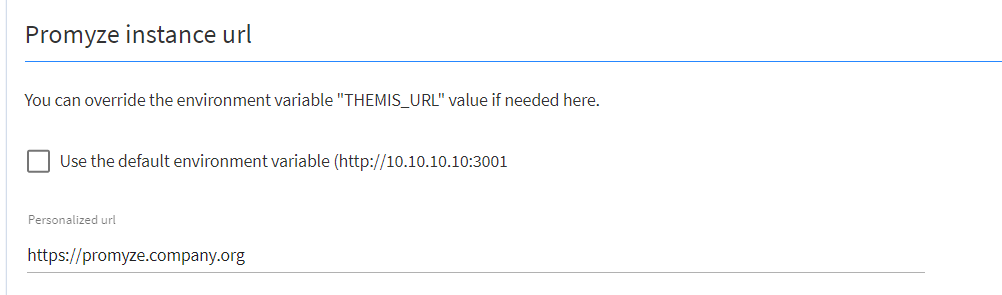
Improvements on plugins and automatic suggestions
- New Improved
- Cédric Teyton
- on 22-09-2021
On-Premise version : 4.5.3
Tune recommendations with keywords configuration
It's now possible to configure for each example of best practices which keywords our algorithm should consider. You can follow this article to discover how you can configure each example.
Improve compatibility with Github, Bitbucket, and Gitlab
Promyze's web browser plugins for code reviews have been updated to increase compatibility with these systems, both Cloud and On-premise. We added information message when some specific pages are not supported yet.
Support of MongoDB 3.x and 4.x
The On-Premise version is now compatible with MongoDB higher than 2.6 version.
Others updates
- Several performance issues have been fixed in the JetBrains plugin, now available in 3.2.1. Multiple tasks could be added as background tasks.
- Improvement of recommendation algorithm to increase precision.
- Several bugs fixes that could occur during Craft Workshop sessions.
Automatic suggestions of best practices are here !
- New
- Cédric Teyton
- on 03-08-2021
On-Premise version: 4.5.0
1. IDE Plugins offer real-time suggestions of best practices
We're very proud to introduce a new feature for our IDE plugins: the automatic suggestions of best practices. Promyze leverages all the existing examples and counter-examples of your best practices to provide these recommendations.
Now, while you're coding, Promyze looks at your context (your cursor location in the editor) and suggests :
- Best practices you're close to following.
- Best practices you're close not to follow, and thus, you should take a look.
Here is a sample video demonstrating the feature in action for 4 different languages (it works for every language).
2. Plugins configuration is now simpler than ever
Along with the automatic suggestions features, we also redesigned the configuration process of the Promyze plugins. Now, a single API KEY is enough to connect to your Promyze instance, Cloud or on-premise. This key embeds all the information needed and removes all the complexity of connecting to Promyze.
⚠️ You need to update your IDE plugins and your configuration to make it work again.
Here is an overview of the configuration for the Visual Studio Code plugin :
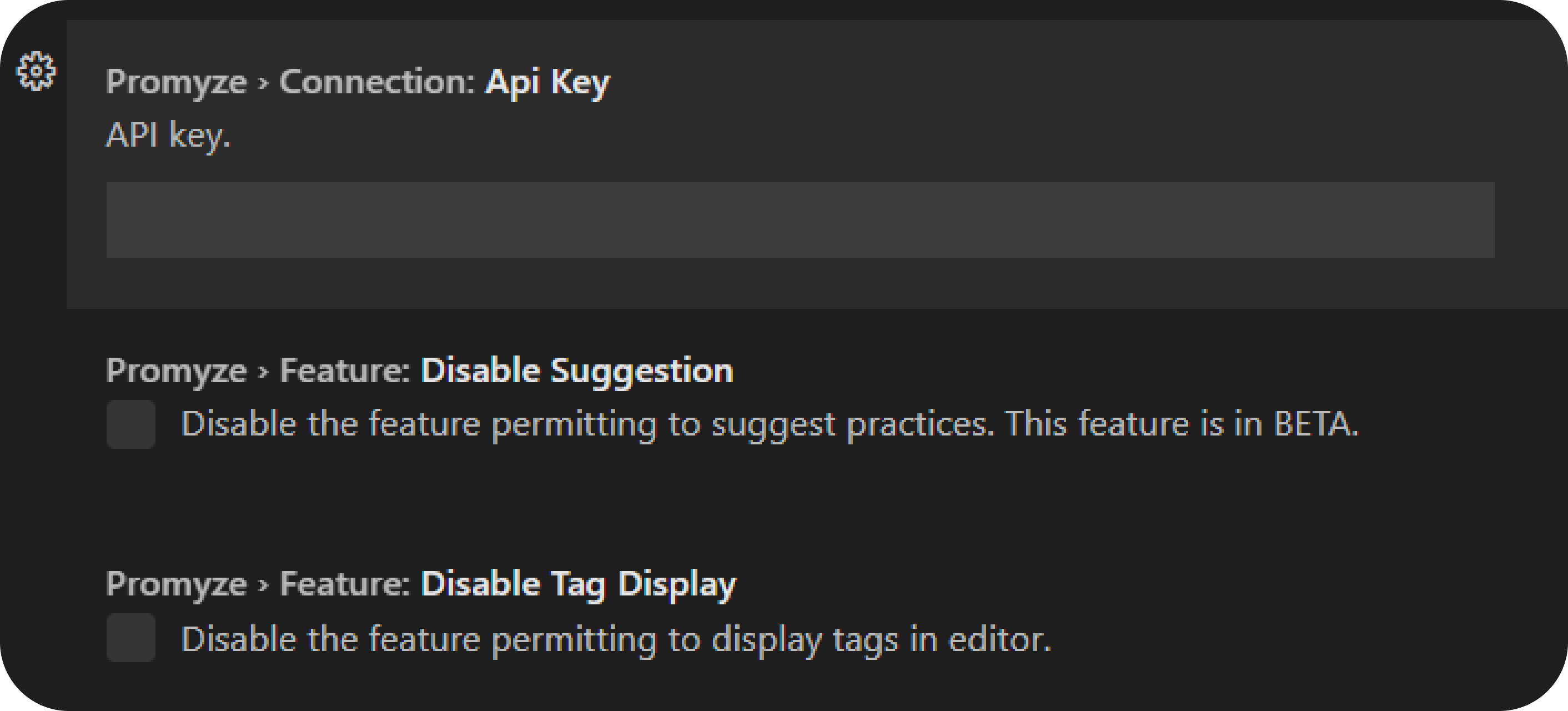
3. Notifications for Craft Workshops
Promyze now sends email notifications for Craft Workshops :
- Few days before the Workshop Retrospective, a reminder is sent if the objective of best practices to identify is not reached yet.
- An email is sent if the objective of the workshop is reached to congratulate the team.
4. Export catalog with source code examples
So far, when you export a catalog, only the description is included. You can now choose to ship the source code examples and have them in the final JSON output. This is definitively an improvement to share practices between organizations or Promyze instances.
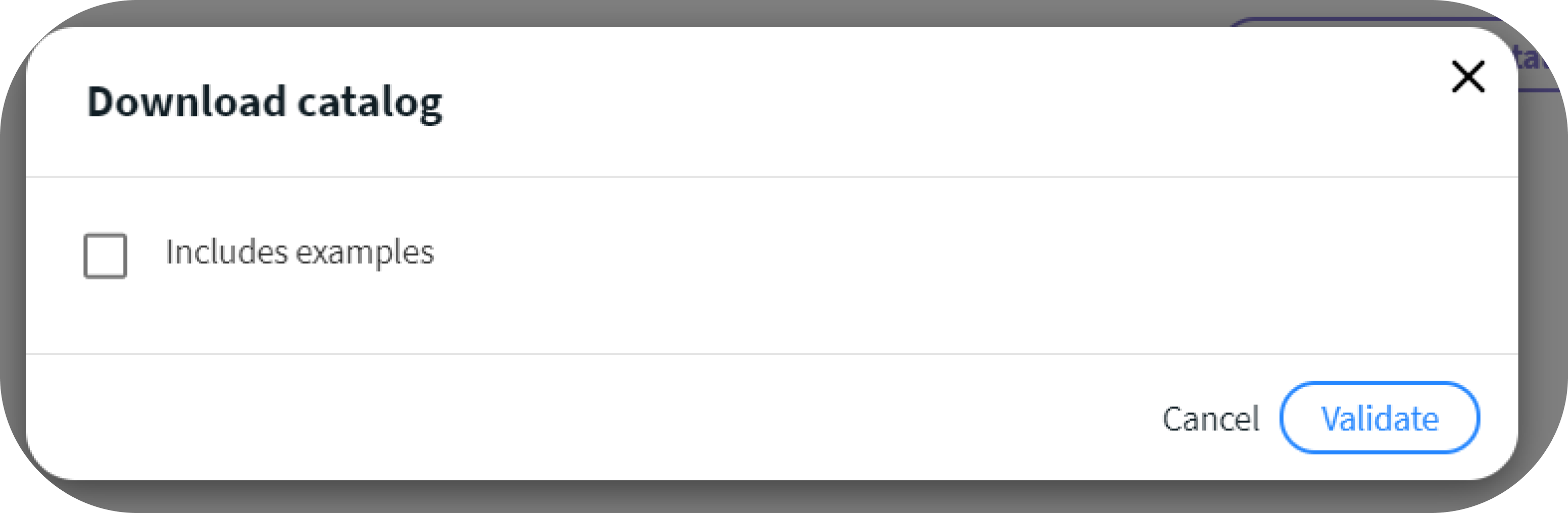
Review existing practices, set goal on Craft Workshop & comment on practices.
- New Improved
- Cédric Teyton
- on 21-06-2021
On-Premise version : 4.4.0
1. New step "Practices Review" during the Retrospective
The Craft Workshop Retrospective brings a new step after usual discussions on contributions from users, related to examples and counter-examples of best practices.
The step "Practices Review" invites the team to take few minutes for the following use cases :
- Review the practices discussed in the Craft Workshop
- Review the practices with the highest number of counter-examples, as a recall for everyone in the team
- Review the practices not identified for a while to make sure they're still relevant
- Review the new practices created in other spaces to benefit from them. Space can subscribe to specific categories that have an interest for them.
This step aims to help teams regularly keep their practices repository in a consistent state and be easily notified of others spaces' practices.
2. Set a goal of contributions for Craft Workshop
This feature supports teams to make sure all Craft Workshop Retrospective get enough content for discussions. It's now possible to configure a Craft Workshop with a goal of contributions to reach. In practice, the number of contributions can go beyond this goal since Promyze should never prevent anyone from contributing. Few days before the retrospective, if the goal is not reached, Promyze sends a notification reminder to the team and send congrats once the goal has been reached.
No pressure with this goal: practicing with Promyze will give your team a good overview of which goal is fine to set, depending on the size of the team. You will adjust this value for each future Craft Workshop.
3. Comments on practices
Any user can now add comments on best practices, whether they belong to one of her spaces or not. The purpose is to ease interaction with others users and keep a record of discussions about some practices. Comments are available on the best practice description.
4. Getting Started Module
We pay a lot of attention to the Onboarding process on Promyze. That's why we introduce a new widget available at any time for all the users. In addition to the "Lessons" module introduced in the previous version, this widget provides they first key steps to start with Promyze.
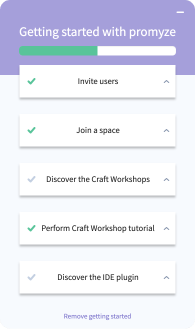
Other updates on this version :
- The step "Craft Workshop Summary" has been removed from the retrospective
- End of Slack, Hipchat, and Mattermost support. Promyze's internal notification system will be reworked for a future release
Video tutorials and new feature for the retrospective !
- New
- Cédric Teyton
- on 23-04-2021
On-Premise version : 4.3.5
1. Lessons
Promyze now comes with a bundle of lessons in video, each one lasts around 30 seconds and cover topics like :
- Craft Workshops (concept, organization, retrospective)
- IDE Plugin
- Web Review Plugin for Code Review
- Best practices managements (categories, catalogs, ...)
We hope it will be a great support for any new user to get started with Promyze.
This module is available from the Home Page :

2. New feature during Craft Workshop retrospective
When you go through best practices identified from plugins, you may identify with your teams some examples of counter-examples of practices that were basically not in the Craft Workshop.
You can now add the current file/snippet in the Craft Workshop content in order to identify best practices.