Back
New "Submit question/topic feature" & new dashboard to manage suggestions
- New
- Cédric Teyton
- on 09-09-2022
🌟 And now comes the "Submit Topic / Question" feature, to create new best practices!
So far, you could submit best practices to Promyze with your IDE or code review plugins🚀
But some of our users told us they were sometimes unclear or uncertain about a best practice, and wanted to ask or show something to their team. And it turns out a Craft Workshop is a perfect place to raise such discussions!
From your Promyze plugins, you can now identify a piece of code and submit a discussion topic / question to Promyze for the next Craft Workshop, for instance, if:
- You'd like clarifications on a coding standard found in your code;
- You've got a question on the understanding of a pattern or a piece of code;
- You're convinced a best practice is not followed but can't really explicit it or name it so far, and need your team's opinions
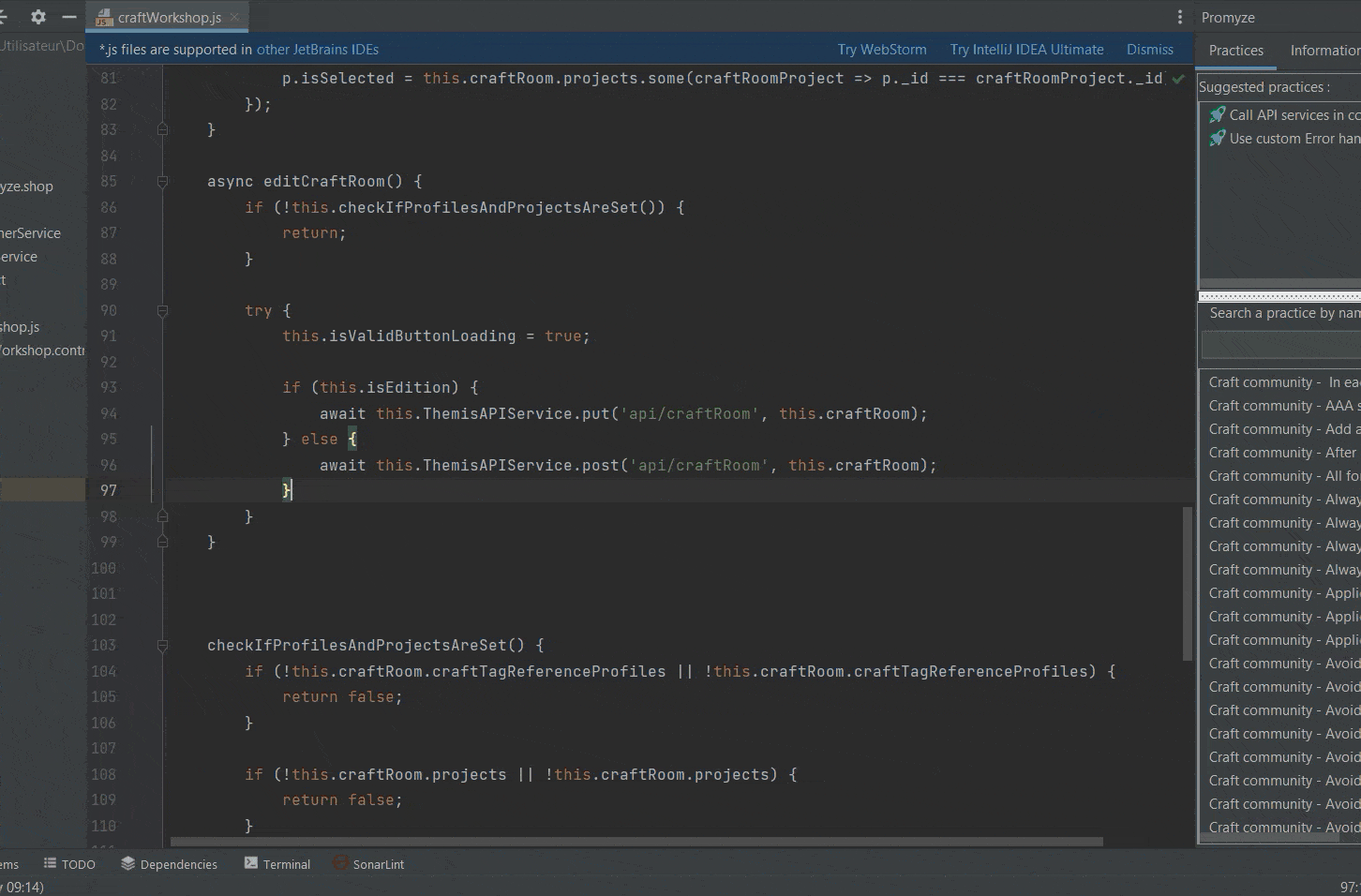
🛠️ A dedicated page for managing the automatic suggestions is available
From the "Our Practices" menu there is a link to a page called "Manage Suggestions". This module will help you to:
- Get statistics on the number of suggestions sent for each of your practice
- Identify which practices have been configured for automatic suggestions
- Enable or disable the suggestions for a practice
🌟 Other changes
- A Regular Expression can now be added from the plugins when you create a new best practice
- Fixed an issue with the OpenLDAP connection
- Fixed a minor issue with the creation of new practice from the Web browser plugin

